Introduction and problem statement
The speed of technological progress is increasing from year to year due to various factors. These factors include the need to innovate to obtain competitive advantage in the market. Thus, business owners tend to look at the bigger picture of building the strategy. In the IT world Agile is mostly implemented due to its flexible nature. Agile includes Kanban, Scrum and other variations. These practices are adaptable and can easily to be applied to various projects.
New strategies include tools of dealing with rapid changes. As the technology plays one of the essential roles in the nowadays business, companies become more oriented on it. In order to keep up with the evolving market it is essential to set adequate management processes and the tools which help to manage them. There is a number of management applications that bring benefits to the business. At the same time not all tools match all types of businesses, that is why it is essential to make the right choice among possibilities in the market.
There is a problem in the industry to identify the right software. This paper discusses different types of business needs and analysis existing tools to come up with conclusions and recommendations.
In order to provide a deeper research, the method of data illustration was used to give visual references. Moreover, comparison is among the techniques that provide a parallel analysis of the matters discussed. The research is based on the scientific articles, internet resources and personal working experience of the author.
Methodology of Agile
Agile is widely used nowadays by the majority of companies, especially IT businesses. There is a number of advantages of this type of management which prevail over disadvantages in the innovations field.
The Agile philosophy can be described by the part of Agile manifesto: Individuals and interactions over processes and tools, working software over comprehensive documentation, customer collaboration over contract negotiation, responding to change over following a plan, agile, being the core of the idea, includes several practices which can be combined and adjusted to the business needs. Among these practices are: Scrum, Kanban, XP and others. [1]
Kanban originates from the Toyota company and its Production System. At the beginning there were Just In Time and Lean manufacturing processes which later on brought Kanban.
Scrum can well illustrate the idea of Agile. There is an idea of a team with a Product owner, Scrum Mater and other team members. The team is in touch every day on daily Scrum meetings to catch up with the tasks and the feedback on them from all members. [2] In this case employees have a chance to express their thoughts on the current process and have a feeling of belonging to the general goal and the team.
Scrum Master sets the processes, adjusting them for better output. Scrum Masters should be certified to ensure the quality of their work. [3]
The work process is divided into iterations – sprints. Each product team has can have its own iteration durations, usually they are around 2 weeks. During these time a feature should go through all the stages from the requirement gathering to the deploy. The length is short because it is easier to make changes, if the process does not take a long time. The sprint concept is illustrated below:
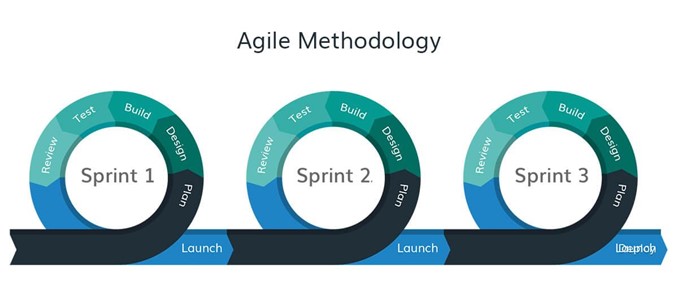
Figure 1. Agile Methodology Scrum sprints
Source:[4]
The group has daily meetings and keeps a Product Backlog. During this meeting the whole product team analysis the incoming tasks and prioritizes them. During the backlog and planning of the sprint meetings developers still play a vital role as they can pre-evaluate the task and give comments. If the task is already not clear to the developers and the analysts, it is possible to figure it out right away or not take the feature for the upcoming sprint. [5]
Plus, there are Sprint Planning Meetings before each sprint. During these meeting the team assesses the resources available to cover the tasks from the backlog. After the iteration there is a Sprint Retrospective meeting where the team gives feedback on the work done. The comments are taken into account for the next sprint. [6]
The Sprint is a container for all other events. Each event in Scrum is a formal opportunity to inspect and adapt Scrum artifacts. These events are specifically designed to enable the transparency required. Failure to operate any events as prescribed results in lost opportunities to inspect and adapt. Events are used in Scrum to create regularity and to minimize the need for meetings not defined in Scrum.
Optimally, all events are held at the same time and place to reduce complexity.
The emergent process and work must be visible to those performing the work as well as those receiving the work. With Scrum, important decisions are based on the perceived state of its three formal artifacts. Artifacts that have low transparency can lead to decisions that diminish value and increase risk.
Transparency enables inspection. Inspection without transparency is misleading and wasteful. [7]
The next feature of Agile to be reviewed is Kanban. Basically, Kanban is the way of picturing the process so that it is clear on which stage which task is. There is a special board to represent the stages. These stages usually include: to do, in progress, done. There are more stages depending on business needs. Departments may add such stages as, inbox, for review, backlog and others.
Kanban can be combined with Scrum. For example, there can be Kanban daily meetings to review the tasks on the board. There can also be separate meetings, some of them can be as daily Scrum without boards, while others can include Kanban boards.
Finally, eXtreme Programming (XP) can be discussed. This methodology is used in IT companies where the speed of coding is essential. There are short development cycle to make changes on the go of the project. There are different practices to support XP, such as Test-Driven Development, Customer Testing and others.
Disadvantages of Agile methodology include unclear deadlines as they are not strict. The changes can be made any time, thus the final product has no particular shape or time of deploy. The changes take not only time but also money, for example, for the salary of the developers. Also the detailed documentation is not essential at every stage, that is why it will take time for the new employees to get familiar with the peculiarities of the product. [8]
To sum up, Agile methodology is ideal for high-tech companies as it supports the concept of adaptivity and can bring innovations tailored just for the market needed. The advantages overweight disadvantages, that is why IT companies choose this philosophy.
Analysis of a developed sprint
Before the sprint starts there is an identification of the tasks to be taken for it. Before taking any feature the stakeholder has to provide fully developed requirements of the tasks and their prioritization. Major IT companies may use such thing as a “sprint fixation”. It means that there is a specific list of features that will be developed. This list provides an understanding for the stakeholders of the future of the product. After the fixation there starts the sprint itself.
An average sprint takes two weeks, however, it is not strict. The goal of this timing is to be long enough to develop and test a feature and to be short enough not to waste time. Sprints support the idea of Agile as they break the whole process so that the development can be adjusted anytime for a changing market.
As an example, there can be considered a three-week sprint to develop a new feature of an IT product.
A detailed graph of a process can be found in the Appendix 1.
The process begins with the gathering and composing of the initial requirements by the Analyst. After that the UX/UI-Designer creates a layout in the special application to be able to pass the mock-ups to the front-enders later on.
Then the layout and the logic of work is discussed and submitted with the stakeholders. The writers and the developers take part in these meetings to comment and better understand the logic. Then the Analyst writes the final documentation for the developers and UX-Writers for the next stages.
The UX-Writers take the next step. They write texts for the interface and submit them with the stakeholders. After that the writers pass the materials to the design team to adjust everything in the documents and on the mock-ups. If there are any changes to the logic, the Analyst submits them with stakeholders and passes the materials to the front-end developers.
The front-end and the back-end work simultaneously. At the same time the writers prepare the articles for the release. After that there can be tests conducted upon this feature to make sure it has no bugs. If there any issues the feature is brought back to the developers to fix it. When the work is done the feature is ready for the deploy to the market.
After the release of a feature there is a monitoring of it. The support team is always there for the users to help.
From the detailed process above there can be identified three main stages, illustrated in figure 3.
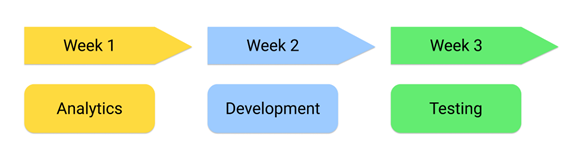
Figure 2. The stages of one sprint as an example
Source: created by the author
The process during the iteration became a bit less flexible as there should not be any major changes during each of the stages. The stakeholders take responsibility of providing proper requirements before the development stage of the iteration. From the illustration can be noticed weeks when some of the functions are not operating. There are “non-active” weeks when the employees prepare for the tasks, do other their current tasks or help their colleagues.
As it can be seen from the detailed workflow of one sprint there are sequent and parallel processes. It is challenging for a manager to track all the processes that’s why there is a high demand for an IT project management software. Depending on the product and company peculiarities a manager should choose proper software to meet the needs of the business.
Comparison of existing tools in the market
A properly organized management process can cut costs, reduce risks and make it easier to monitor and assess the performance of employees. In the market there exists special software for managers as a daily tool to work with. The wrong choice of this tool will be a waste of time and money for the company. That’s is why it is worth reviewing the types of this software which supports management processes based on the chosen methodology.
There is a number of software solutions, however, this article will cover three of them: Jira, Planfix and Notion.
Jira
Jira by Atlassian is used to maintain workload in our organization. It is used for implementing any new features in software. Also used for tracking any issue raised. [9]
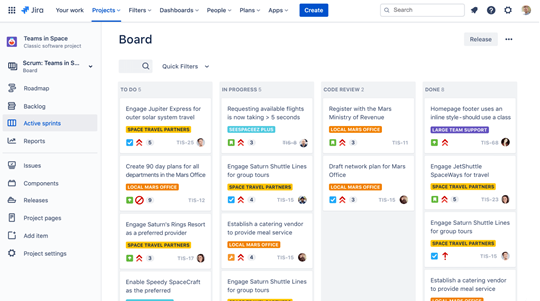
Figure 3. Jira Kanban board example.
Source: [9]
Each project can be configured to have a unique key by which all work will be identified when within the project list section. That is, the project is tagged so that accessing the data costs less and takes less time if there are many different projects open within the Jira platform that need to be resolved.
Jira can diagram in its entirety the structure of all the tasks that have been created within the projects, allowing us to make a workflow where the data of each task and sub-task can be intertwined, so that an informative network is created so that the development of the work shows a higher rate of accuracy, regardless of whether any of these tasks, also called components, are linked to other networks or categories.
In Jira, issues are closed when an employee specifies their resolution, in case they need to be kept in progress until a certain time and deadlines are not difficult, and since each issue list can be grouped as a project or task, it is possible to keep the project growing based on purely open issues without limiting progress.
Most important features include: sprint board tracking; various integrations, especially with Confluence; customizations for specific production processes.
The drawback include: Features that are “on” by default are overwhelming to users new to Jira, inconvenient UX/UI design, moving lots of cards quickly glitches boards out (technical issues occur).
All in all, using Jira development time is shorter, because planning and setup is put together well. The integration with Confluence by the same company provides a link to make it easier to dive into the details of the task. Nevertheless, a business should consider to spend time and money to launch and get used to this product as UX is not the easiest. Jira is a good fit for big companies to maintain complicated processes.
Planfix
Planfix is a constructor with which can be built a management system for a team or a company. [10]
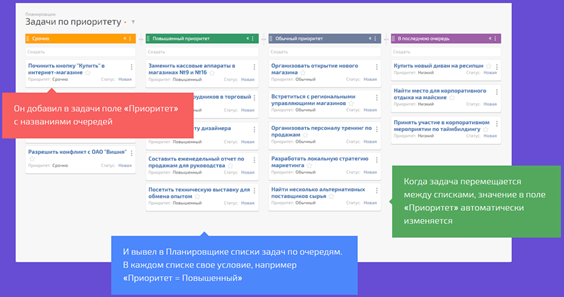
Figure 4. The board of prioritization in Planfix.
Source: [10]
This software allows to customize the structure of the company and assign roles to employees, giving them access only to certain projects, tasks and data. Manager can create a unique workspace for each position or employee of the company with a logo, color scheme and menu sections. Moreover, it is possible to build the structure of projects of any nesting, set tasks and monitor their progress using convenient reminders. Manager can add checklists by dividing the task into several steps, use templates to create deals, support requests, or anything else, process emails, calls, orders from the site, messages from instant messengers, comments from social networks.
The planner shows how many tasks are currently in what status, who their performers are and what they ate for lunch. It is possible to change these and other parameters by simply dragging and dropping tasks into the desired column of the Scheduler.
A manager can plan work on several projects at once on one Gantt chart, work with contacts: add the required fields to the contact card, filter contacts and divide them into segments, import contacts and synchronize them with Google Contacts.
With the help of analysts, keep track of finances, time and other parameters. In this case, the user independently decides what exactly he wants to take into account and what data is needed for this.
There are some disadvantages of Planfix: it takes time to delve into the architecture and functionality, minimal functionality at the start, but it can be customized for any business processes. There should be hired a specialist who will monitor correct work of the software.
Notion
Notion is part project management tool and part note-taking app. It combines the best of both types of software, but falls a little short when it comes to more advanced features. Some of the features of Notion are describe further. [11]
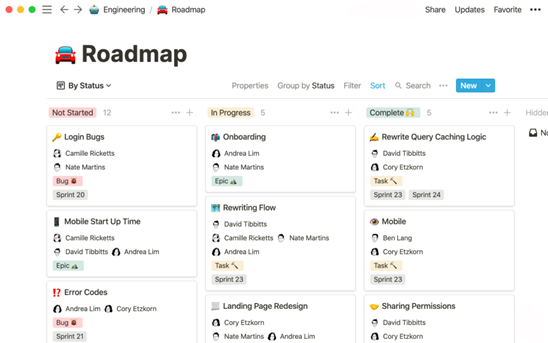
Figure 5. Example of task manager in Notion.
Source: [11]
Task prioritization and scheduler: Notion uses kanban boards, task lists, epics calendars, and sprint organizers for managing, project tracking, and completing tasks.
Shared team calendar: Notion’s team calendar shows ongoing as well as one-off tasks if the viewer has access to those tasks. It’s perfect for creating long-term project schedules.
Mobile application: Notion offers a mobile version of its software for both iOS and Android users, so that a manager can remain in contact with the team and coordinate project tasks on the go.
Document storage: Notion includes an asset upload area on the main project page meant for images, documents, PDFs, and spreadsheets. Additionally, each task in Notion includes a file upload button in the comments section for uploading images, documents, and spreadsheets from a computer.
Communication: Every task in Notion includes a comment section for discussing project progress, hiccups, and sharing relevant resources with the responsible parties.
Notion has a limited list of functionality and is still developing. The software is easy to use and can be a good fit for a small start-up team as the pricing plans are affordable while the manager still can benefit from the features described above.
Conclusions and recommendations
Successful high-tech companies are adept at recognizing the possibilities associated with technological advancements.
Agile methodology is presented with the description of Scrum, Kanban and XP types. Agile is a project management methodology that uses short development cycles to prioritize on continual improvement in the development of a product or service where requirements and solutions evolve through collaboration between self-organizing cross-functional teams. The conclusion of the chapter underlines that Agile is the most suitable philosophy for the high-tech companies due to its nature of adaptability.
There was developed an example of an iteration to illustrate Agile methodology. This illustration underlines the fact there are complex processes to manage. In order to assist managers there are software applications for it. The objective of the article was to analyze existing project management tools and come up with recommendations. This analysis and recommendations are covered in the third part of the paper.
Overall, all the applications provide necessary management tools to lead IT teams. The specifics of the businesses require different features that is why a company can choose an application based on the analysis above. There is no one ideal solution for all companies to fit.
Appendix
Appendix 1
The structure of developing and launching features and getting feedback from the market.
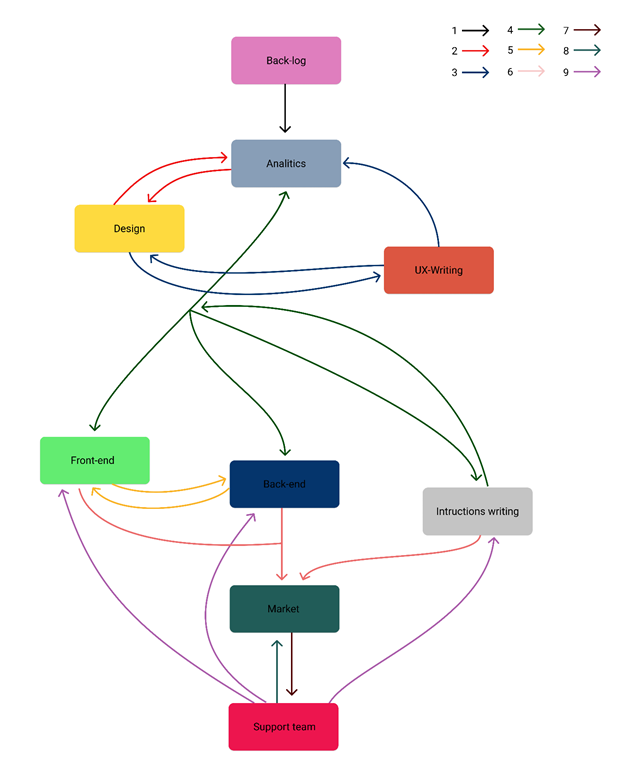
References
- Agilemanifesto.org. 2021. Manifesto for Agile Software Development. [online] Available at: <https://agilemanifesto.org/> [Accessed 20 April 2021].
- T. Dyba, T. Dingsoyr / Empirical studies of agile software development: A systematic review / Inf Softw Technol., 50 (9–10) (2008), pp. 833-859
- P. Serrador, J.K. Pinto / Does Agile work? / Int J Proj Manag, 33 (5) (2015), pp. 1040-1051.
- Hub.packtpub.com. 2021. [online] Available at: <https://hub.packtpub.com/wp-content/uploads/2018/10/Agile Methodology.jpg> [Accessed 23 April 2021].
- J.A. Livermore / Factors that Significantly Impact the Implementation of an Agile Software/ Development Methodology / J Softw., 3 (4) (2008), pp. 31-36.
- M. Cohn / Succeeding with Agile: Software Development Using Scrum / Addison-Wesley Professional (2009), p. 504.
- D. Duka / Adoption of agile methodology in software development / In: 36th International Convention on Information and Communication Technology Electronics & Microelectronics (MIPRO); (2013), pp. 426-430.
- A.S. Campanelli, F.S. Parreiras / Agile methods tailoring – A systematic literature review / J Syst Softw., 110 (2015), pp. 85-100.
- Atlassian. 2021. Jira | Issue & Project Tracking Software | Atlassian. [online] Available at: <https://www.atlassian.com/software/jira> [Accessed 3 May 2021].
- Planfix.ru. 2021. ПланФикс – Система управления компанией нового поколения. [online] Available at: <https://planfix.ru/main/> [Accessed 11 May 2021].
- Notion. 2021. Notion – The all-in-one workspace for your notes, tasks, wikis, and databases.. [online] Available at: <https://www.notion.so/> [Accessed 11 May 2021].
