INTRODUCTION
Cloud Computing’s main idea is for users to access powerful computing and disk resources without being interested in the physical location of these resources, their support and management (Varbanov,R. 2011). The integration of cloud technologies into technological education is conditioned by public needs and expectations for the modernization of the learning process (Tosheva., 2017).
The idea of using cloud technologies in education is to enrich the curriculum so that students are active participants in the educational process. Cloud technologies allow teachers and students to share text, graphics, audio and video files. They allow the teacher to assign group and individual tasks to students electronically, which in turn makes the learning process more flexible and interactive.
Cloud technologies Workspase for Education by Google have many advantages to be a preferred solution in today’s training for students:
- they are provided free of charge for training;
- they provide an innovative learning environment that allows learning approaches and scenarios tailored to leading paradigms such as social constructivism and collaborative learning;
- the ease of work that raises students’ motivation to use cloud services;
- an opportunity to apply both an individual approach and a team approach to the importance of organizing the learning process.
Cloud services with application in education are:
- Cloud office packages;
- Data storage in the cloud;
- Cloud environments for e-learning.
Cloud office packages with application in education are: MS Officce 365 and those included in Google Workspace for Education – Google Docs, Google Presentations, Google Spreadsheets, Google Forms and more.
Components of cloud office suites:
- Applications for creating and editing documents – MS Word, Google Docs;
- Communication applications – Microsoft Teams; Meet.
- Calendars and contact management tools – Google Calendar;
- Space for storing the files you work with – Google Drive, OneDrive, etc.
Data storage in a cloud environment
- Google Drive – is a Google storage service that allows you to view and edit files in various formats. The free storage space it offers is 15 GB.
- Dropbox is a fast, intuitive and free service, with the ability to automatically back up files, which offers 2 GB of storage space, but has the ability to expand up to 16 GB.
- Box is a free and easy-to-use storage service that offers 10 GB of free space.
Cloud environments for e-learning
E-learning environments are a completely new type of technology in education. These environments provide training tools to support the learning process. E-learning environments are available online and rely on Internet technologies for their existence.
Examples of cloud environments for e-learning:
Haiku Learning; Moodle cloud; Edmodo; Google Classroom; MS Teams; BigBlueButton; and other.
Microsoft Teams offers an e-learning environment that includes communication, chat, video conferencing, meetings, file sharing, and integrates all Office 365 for Education applications into one custom workspace.
Cloud solutions with application in technological education
In general, technology can be defined as training in which there is teaching and mastering of technology.
Basic guidelines for the development of technological training:
- universal technological literacy;
- orientation of the training towards building symbolic-analytical skills;
- learning with modern technologies; preserving the best of the existing experience in technological training (Tsanev, N., 2003)
SketchUp Free’s cloud solution is a powerful tool for 3D modeling on the web, which is free. This solution requires an internet connection and a Google Account. It is used in computer graphics classes to create various technical models. SketchUp Free is located at: https://www.sketchup.com/plans-and-pricing/sketchup-free.
Cloud solutions for creating mind maps (iMindMap Cloud, MindMeister, Mind42 and Coggle) have an easy and intuitive interface and can be used in technology training to visualize ideas or concepts when working on projects, when creating technical objects and products, as well as and in the process of career guidance and counseling of students.
Example: MindMap TO THE TOPIC “MY PET” 5TH GRADE WITH GOOGLE DRAWINGS (fig. 1).
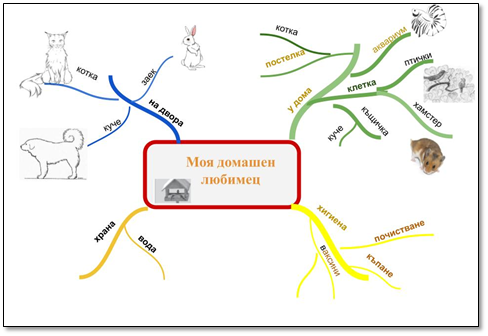
Figure 1. MindMap THE TOPIC “MY PET” 5TH GRADE WITH GOOGLE DRAWINGS
References
- Varbanov, R., (2011), Business in the environment of Web 2.0, Web 2.0, Enterptise 2.0, Cloud Computing, Saas Svishtov, Published by the Academy of Economics „DA Tsenov, 2011. 242 p.
- Tosheva, E., 2017. Cloud Technologies in Education programs for students majoring in “Pedagogy of Technology and Entrepreneurship”. Moscow State Pedagogical University.
- Tsanev, N. (2003). Construction of technological training in primary school. Sofia Univ. ed. St. Kliment Ohridski 2003.

 View this article in Russian
View this article in Russian